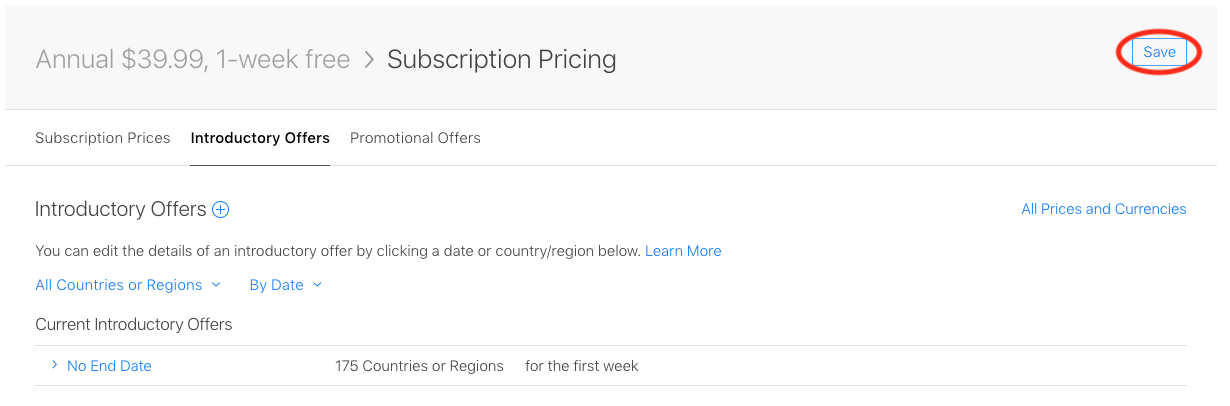Store Configuration
No matter how you choose to use RevenueCat, you'll need to first have products set up in the stores. This is done outside of RevenueCat, and where you set things like price, duration, and free trials.
This guide is based on RevenueCat's official documentation. For the most up-to-date information and additional details, refer to the original documentation:
Ensure Your Paid Applications Agreement is Signed
Before setting up your products, ensure the latest Paid Applications Agreement is signed in the "Agreements, Tax, and Banking" module in App Store Connect. You won't be able to test in-app purchases until this agreement is signed with Apple. Additionally, link a bank account to App Store Connect and ensure the status is "Clear" before testing in-app purchases.
Create an In-App Purchase
Go to App Store Connect's My Apps page and select your app.
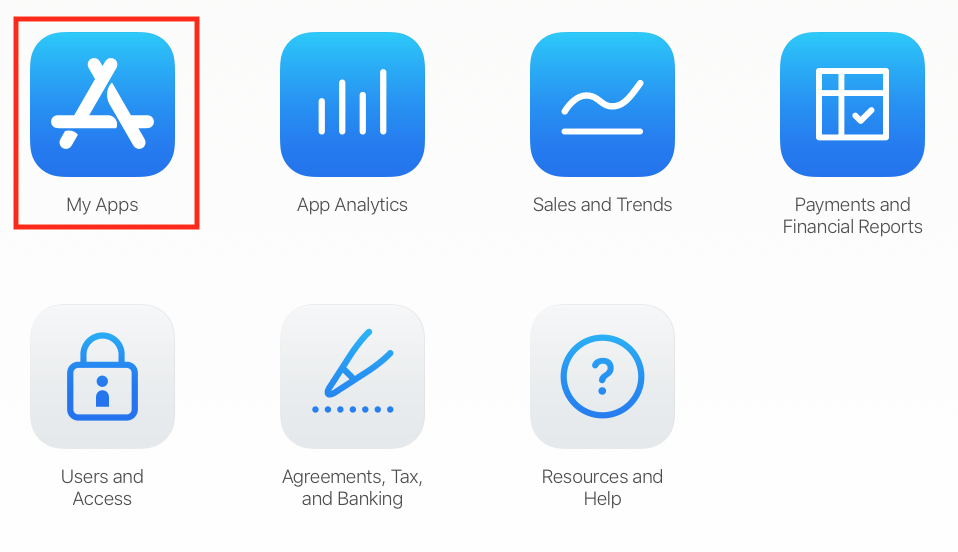
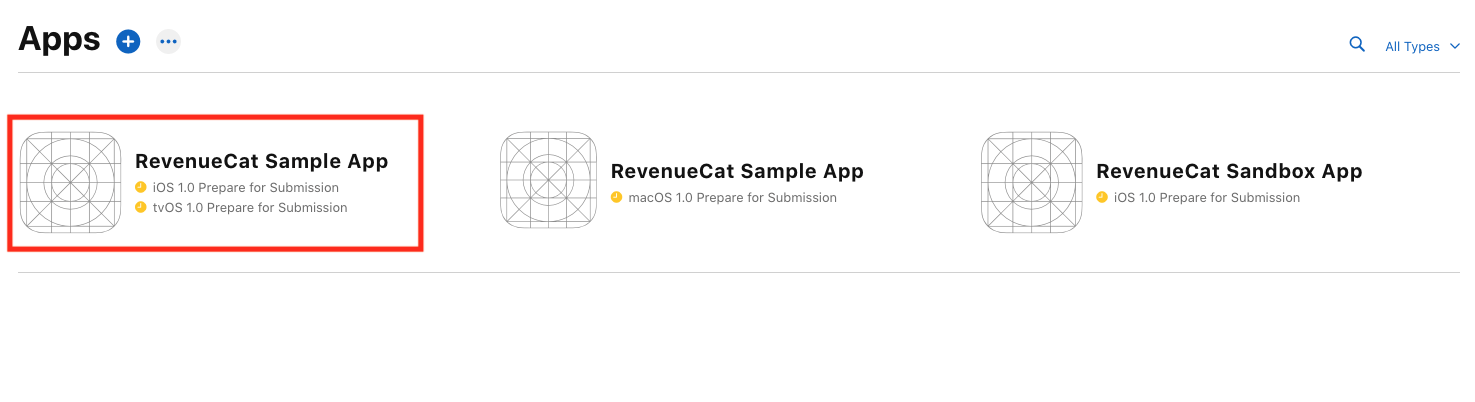
In the sidebar, select Subscriptions under Features, then click the '+' symbol to create a Subscription Group.
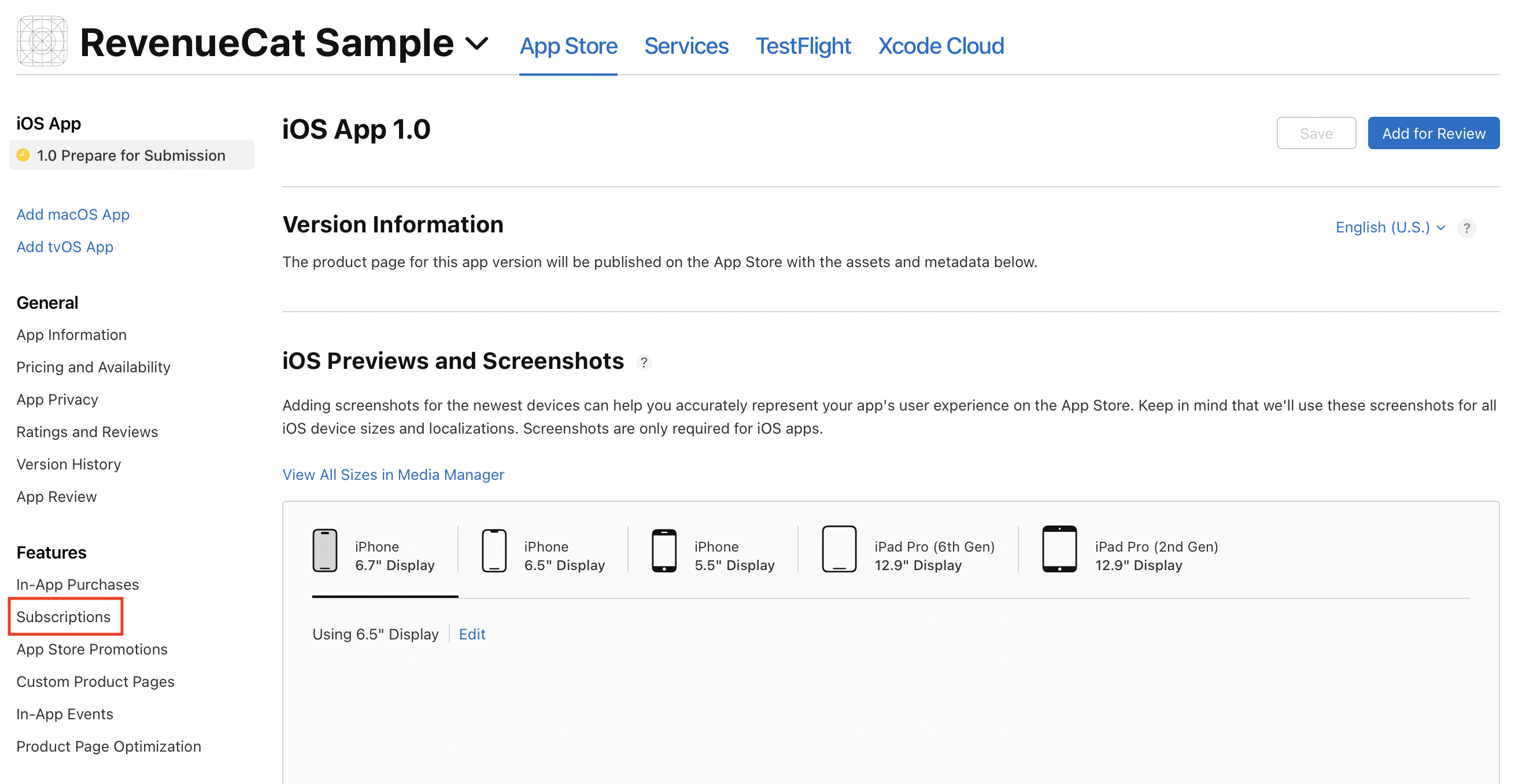
Note: If you don't see the Subscriptions option, ensure all agreements are accepted and tax/banking information is provided.
Configure Subscription Groups
Provide a Reference Name for the Subscription Group. This name is not user-facing, so choose something understandable.
After creating your Subscription Group, click the '+' symbol to add a new product.
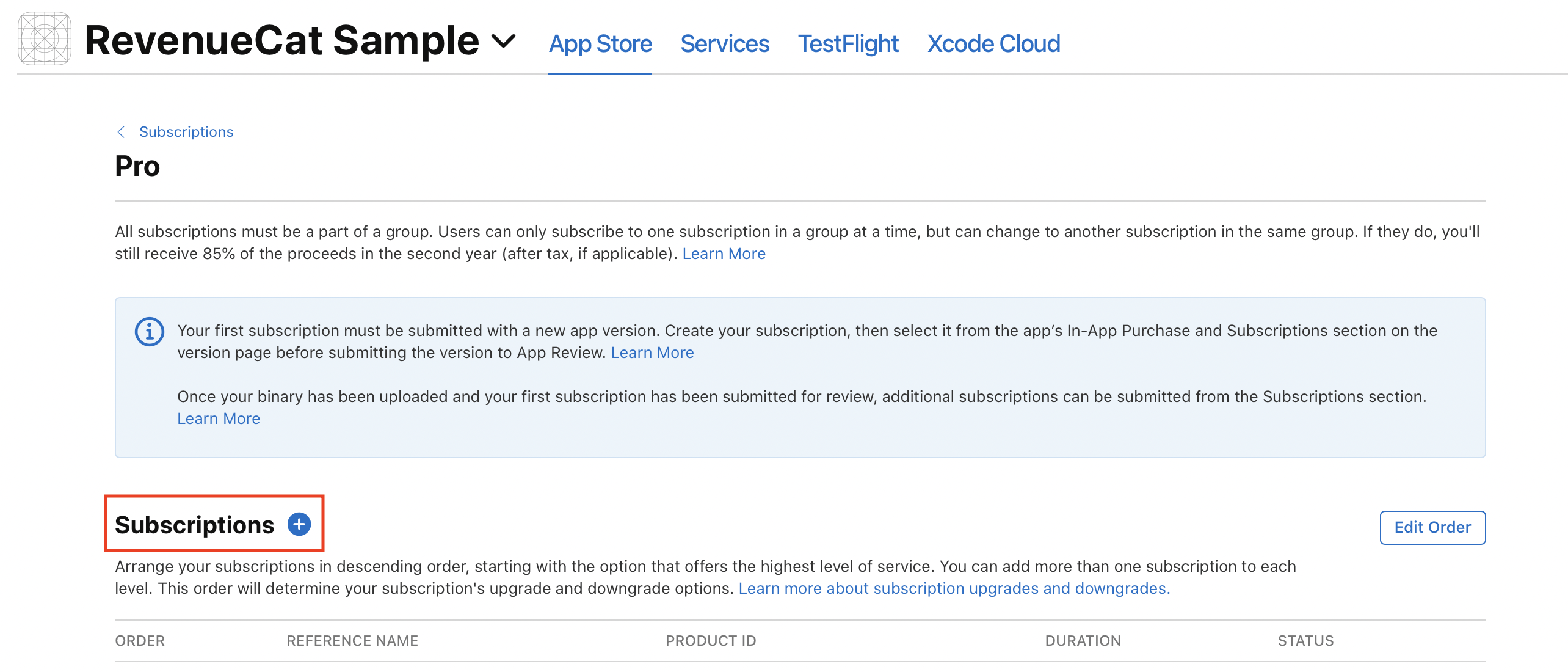
If you don't have any Subscription Groups configured yet, you'll be prompted to provide a Reference Name.
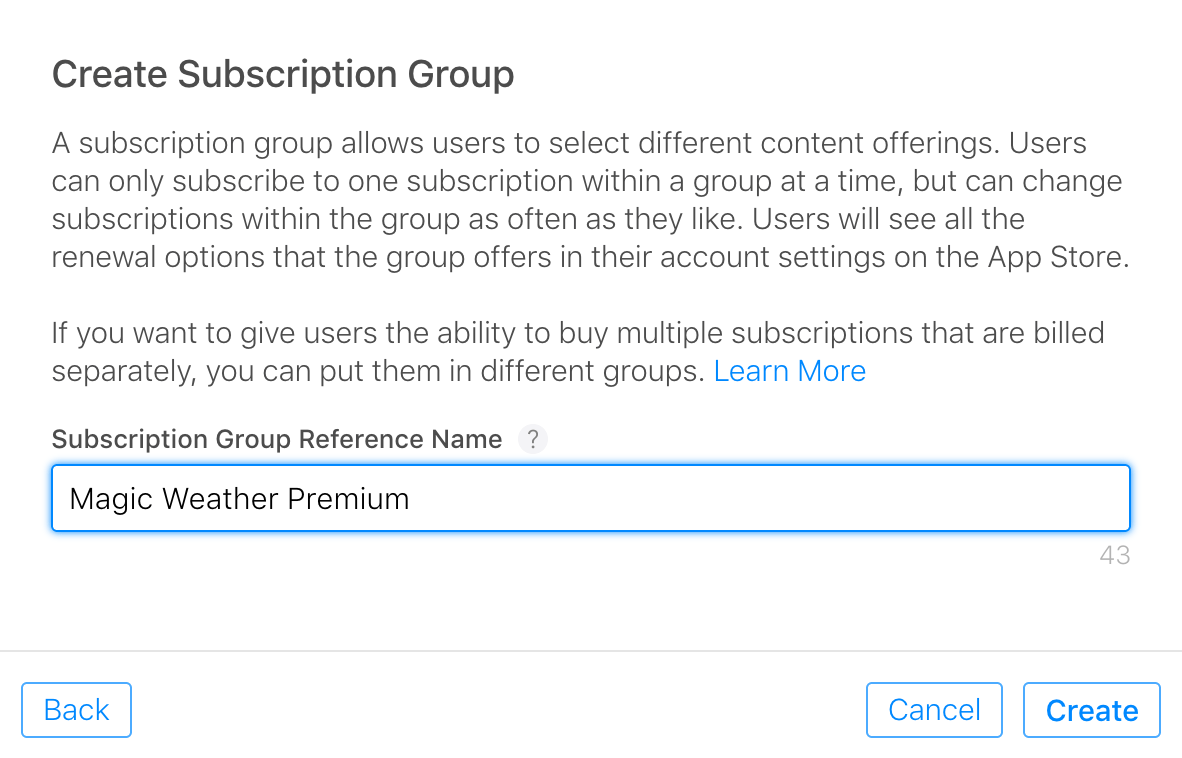
Configure Your Product
Provide a Reference Name and a Product ID:
- Reference Name: Used on App Store Connect and in reports. It can't exceed 64 characters.
- Product ID: A unique alphanumeric ID used for accessing your product. We recommend using a consistent naming scheme, e.g.,
<app>_<price>_<duration>_<intro duration><intro price>.
For example: rc_3999_1y_1w0 for a yearly subscription with a one-week trial priced at $39.99.
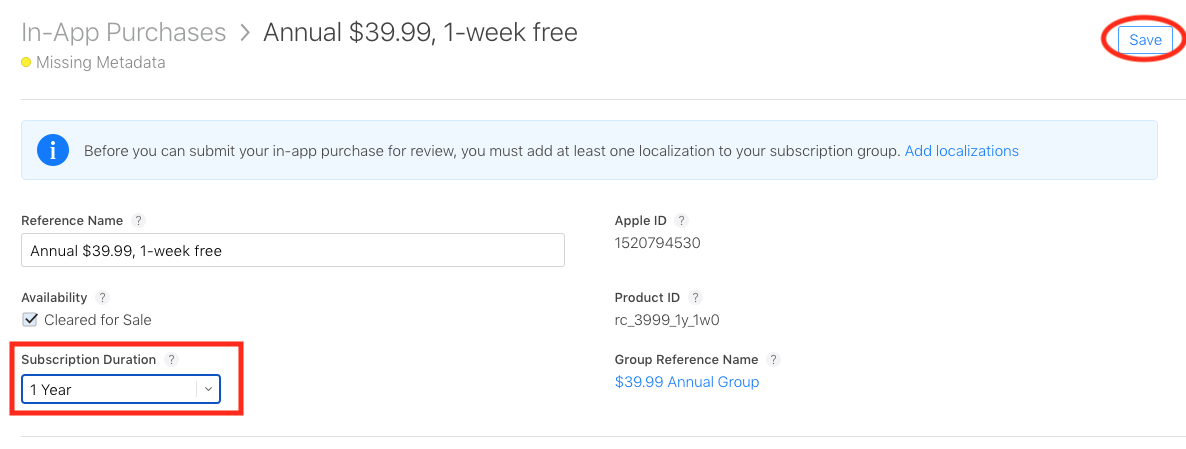
Set Subscription Duration and Price
Subscription Duration: Set the duration using the dropdown menu and click Save.
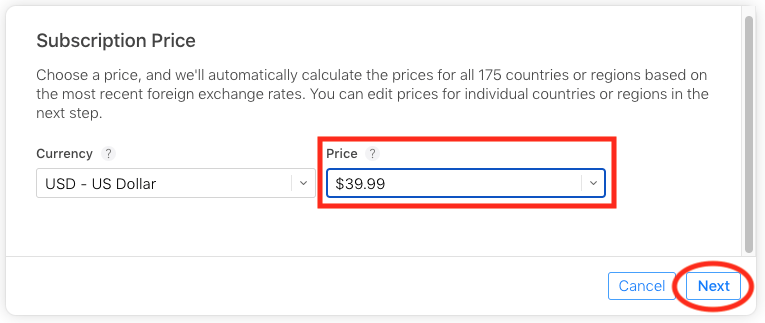
Subscription Price: Click the '+' icon in the Subscription Prices section. Select a price from the dropdown in your default currency, and click Create.
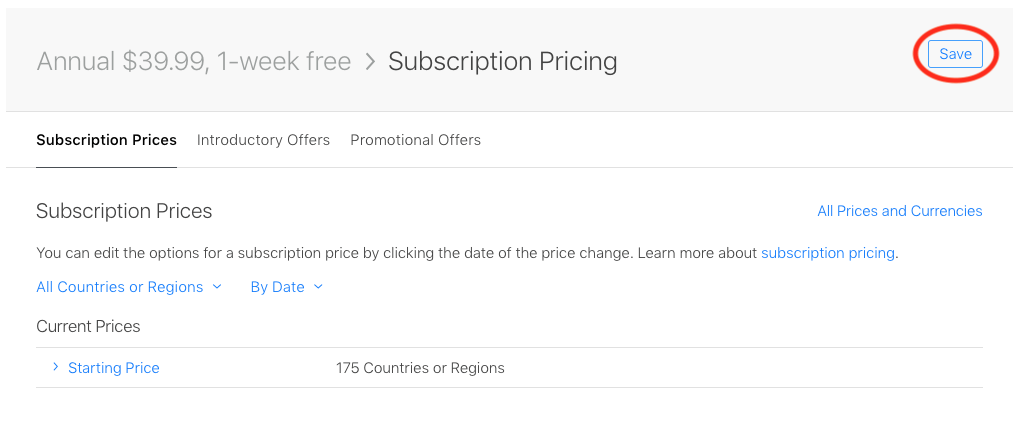
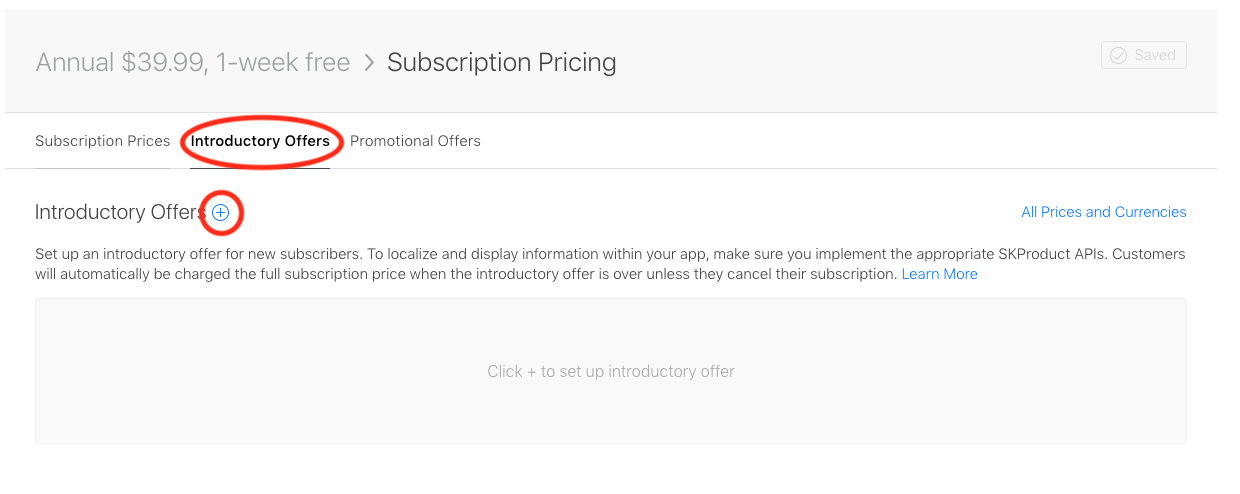
Don't forget to save your changes after configuring the product.